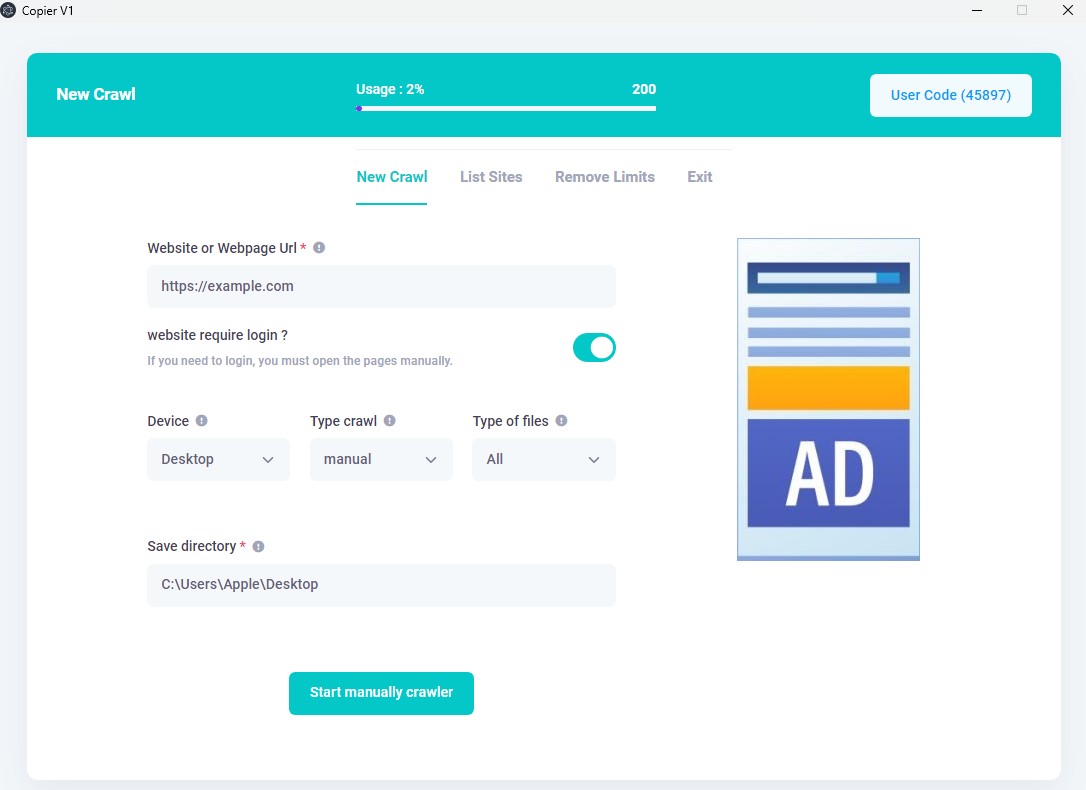
Clone and copy website templates online
Copy website templates instantly.
Website Template Copier Software
Effortlessly Copy Any Website's Design.
Looking to replicate a website's design or template for your own use? Our Website Template Copier software is the perfect solution for web developers, designers, and entrepreneurs who need to quickly copy and reuse site structures.
This powerful tool allows you to download the full content, design, and structure of any website, giving you access to the HTML, CSS, and JavaScript files needed to create your own version of the site.
Whether you’re creating a new project, experimenting with a fresh design, or looking for inspiration, SiteCopier offers a simple, intuitive interface that makes it easy to extract website templates without the need for complex coding skills.
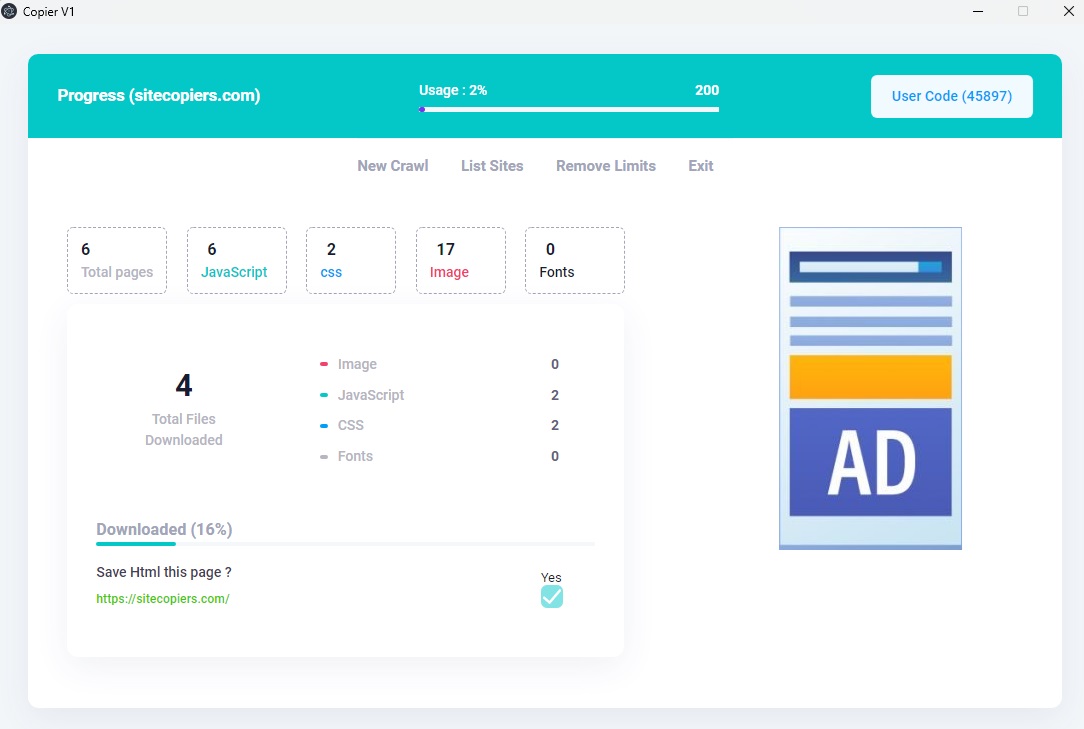
It’s a fast and efficient way to gain access to professionally designed website templates and content that can be customized to meet your needs.
4 Simple Steps to Copy and
Customize Your Website Template
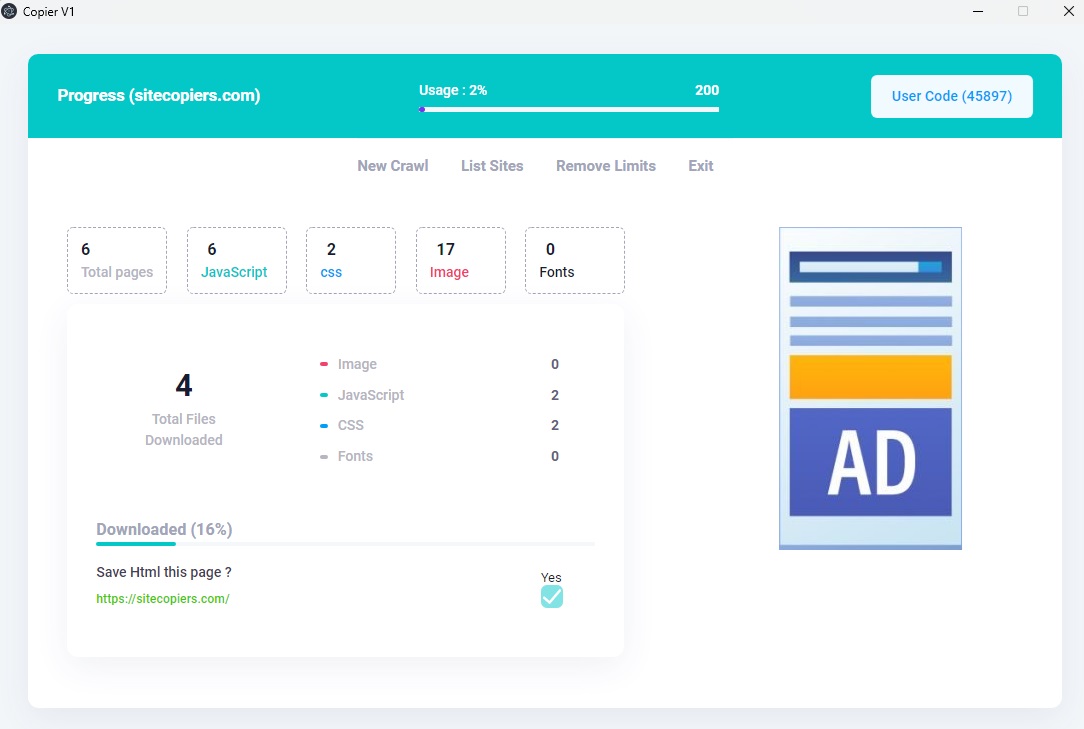
Learn More About Website Copying Tools
Website copying tools are innovative software solutions designed to help users save or replicate a website’s structure, content, or design for offline use or development purposes. These tools provide various functionalities that cater to different needs, including designers, developers, and researchers. Below are some key scenarios where website copying tools are commonly used:
- Backup and Offline Access: Users can create an exact replica of a website for offline access or backup purposes. This is especially useful for websites with valuable content or for reviewing designs without requiring an internet connection.
- Template Replication: Developers or designers can analyze a website’s structure and replicate its template to learn from the design or use it as a starting point for their projects.
- Content Archiving: Researchers, content creators, or businesses may archive website content for reference, ensuring they have access even if the original website changes or goes offline.
- Learning and Analysis: Beginners in web development often use these tools to study the structure, layout, and design of professional websites to improve their skills and understand industry standards.

